

Today is Fix it Friday over at I Heart Faces, so I thought I'd give it a go! I used Photoshop Elements 8.0, and my first step was to crop the pic, and then run the Coffee Shop Perfect Portrait action. Then I added a texture from Shadowhouse Creations as my background. I'm not in love with the way it turned out, so I may play some more, but I like the way the texture warmed up the whole pic. Click to enlarge.
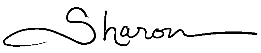



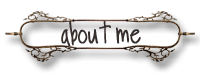
No comments:
Post a Comment